10 Ways to Completely Revamp Your HTML5 Data Grid with Top JS Grid Libraries
With the increasing importance of data and its impact on the future of businesses, the demand for data-intensive apps that can handle millions of data records with blazing fast speed is also increasing. Even small businesses now generate massive amounts of data and need robust and reliable apps with built-in functionality to browse through different data records. This calls for a fast data grid that can be easily integrated into all types of web apps running on different platforms.
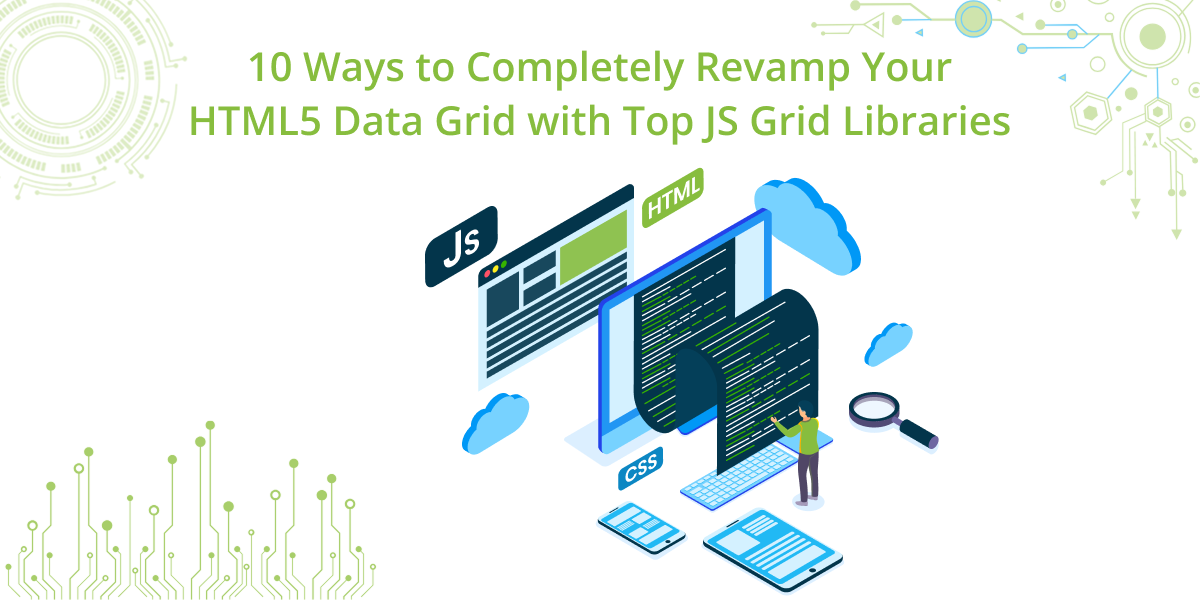
An HTML5 grid that can display and manipulate all types of data records is, therefore, of utmost importance. If you are into HTML5 development and looking for an HTML5 grid that can handle millions of records with lightning speed, then you have come to the right place. Sencha’s Ext JS is shipped with a data grid proven to be the fastest JavaScript grid with a rich set of features.
Here are ten valuable tips for the Ext JS data grid that can completely revamp your traditional HTML5 grid and take your users’ data browsing experience to a whole new level.
1. Can I customise the HTML5 Grid with UI Components?
Sure, you can customise an HTML5 grid without much hassle. If you’re using something like Ext JS or a solid JavaScript data grid library, adding UI components that you can easily integrate, like buttons, charts, or forms, is pretty straightforward. It really brings the grid to life and makes it way more user-friendly than just showing plain data.
Plain numbers or text only go so far. With a web data grid, you can actually show helpful visuals, like small graphs or status icons, right inside the grid cells. It’s a big step up from the basic HTML5 grid example and really helpful for data-heavy apps.
In React, tools like react-grid-layout and other React JS grid components from a solid React component library make this even smoother. You can drag, drop, and fully control the layout.
Whether you’re building for enterprise resource planning apps or dashboards for internal teams, this kind of grid development helps you stay flexible while still looking sharp. It fits right into your CSS grid layout and gives your app that extra polish.
Plus, if security’s a concern, most recommended web app protection for enterprise-level security works well alongside these setups.
2. Are There Any Layouts and Styling Options in Ext JS Grid?
With Ext JS, you get loads of layouts and styling options. The Sencha Themer tool empowers you to enhance a user’s data browsing experience. This is done using elegant and beautiful themes and styles.
You can use the professional-looking built-in default themes. You can also create your own styles and themes if you’re working on an enterprise resource planning app or any enterprise-level project. You can easily match the grid’s look to your company’s branding.
The best part is you can reuse those same styles across all your Ext JS apps to keep everything looking consistent. You have to create your styles only once and use them over and over again. At the same time, having the confidence that the look and feel of your apps will always be the same.
When considering grid development, keep in mind that many modern apps utilise the CSS grid layout and HTML5 grid system for responsive and adaptive designs. These layout systems offer a flexible approach to design.
They allow your JavaScript data grid library or React JS grid component to resize and rearrange according to screen size, ensuring usability across devices.
3. Did You Know, You Can Add Infinite Scrolling to Your HTML5 Grid?
Infinite scrolling enables the user to smoothly scroll through data records, even if there are millions of data points in the database. In Sencha Ext JS, you can easily set up the backend to serve pages, and the Ext JS web data grid buffers the results.
Users can seamlessly browse through many records without any compromise in speed, even if there are massive volumes of data residing at the backend. This is particularly important for enterprise app development, where large datasets are common.
Infinite scrolling is a really useful feature in an HTML5 grid. It keeps things smooth by loading data as you go, so users aren’t stuck waiting for everything to load at once. It’s a game changer when you’re dealing with a lot of records, especially in big, data-heavy apps.
4. What is Slider Paging Toolbar?
With Ext JS, you get this neat slider paging toolbar. It lets you scroll through data using little slider buttons or just type in a number. What’s cool is, it doesn’t reload everything; it quietly loads just the next chunk. So even if you’ve got loads of data, it still feels snappy. No waiting around.
Even with large databases, think millions of records, users can scroll through pages without delays. This makes it far more efficient than traditional JavaScript grid component setups that reload everything with each page change.
Ext JS has a simple little slider toolbar for paging through data. You can click through with slider buttons or punch in a page number, whatever’s easier.
The best part is that it doesn’t reload the whole thing every time. Just grabs the next bit of data behind the scenes. Even if you’re working with a massive dataset, it stays quick. No annoying lag.
5. Can I Reorder Columns with Drag and Drop in My HTML5 Grid?
What’s nice about working with Sencha Ext JS is how easily you can move columns around—just drag and drop to reorder them the way you want. It feels natural, like moving stuff around in a spreadsheet. No complicated setup, just click, drag, and you’re done.
You’ll see this in most modern React JS grid components or any good JavaScript data grid. It’s kind of a must-have now. People love being able to rearrange data so it makes sense to them. Honestly, adding this to your HTML5 data grid setup can make your app feel way more user-friendly.
6. What are the Special Column Functions in My Revamped HTML5 Grid?
Building a JavaScript data grid? One thing that really helps is having full control over how your columns work. With Ext JS, you get a solid React JS grid component that makes it simple. It can easily sort, group, lock, or even span columns however you like.
ant to make data easier to find? Just add filters and search options—your users will thank you for it. Need to make your HTML5 data grid more interactive? With drag-and-drop and copy-paste features, users can rearrange or update data effortlessly.
Plus, column editing is built right in; just mark the columns as editable, and you’re good to go. This kind of flexibility is a game-changer for enterprise app development. Especially when accuracy and customisation matter, like in enterprise resource planning apps.
Whether you’re working with a React component library, enhancing UI elements, or aiming for the best HTML5 grid, Ext JS fits right into any HTML5 grid system or CSS grid layout with ease, and enterprise-level security to match.
7. What are the Special Row Operations in My Revamped HTML5 Grid?
Want to freshen up your Ext JS grid? Try adding some handy row operations to your data grid. Just like you can tweak columns, you’ve got plenty of options for rows too—think row selection, reordering, locking, expanding, and more.
Need editable rows? You can make that happen. Drag-and-drop and copy-paste between rows? Yep, that’s doable in a modern HTML5 datagrid setup. Ext JS even goes the extra mile with features like custom menus, tooltips for overflowing cells, and user-defined actions to make your JavaScript grid component more interactive.
These kinds of features aren’t limited to Ext JS either. Plenty of JavaScript data grid libraries and React JS grid components support similar advanced row functions, especially when you’re building large-scale systems like enterprise resource planning apps.
Whether you’re working with a React component library or playing around with HTML5 grid systems, good grid development can really boost user experience in any enterprise app.
8. Can I Export Data Using Ext JS Grid?
With Ext JS, you can easily bring data in and out using its grids. It supports exporting to popular formats like Excel, CSV, and even HTML. This is super handy, especially when working on enterprise apps, since folks can grab their data and use it offline for reports or digging deeper.
Nowadays, most JavaScript data grid libraries have export built right in, which saves a ton of time for developers. So if you’re working on a web data grid or an enterprise resource planning app, having this functionality ready to go makes your grid development way smoother.
9. What is Multi-Level Grouping in My Revamped HTML5 Grid?
The Ext JS powerful grid provides an advanced multi-level grouping feature , which empowers your users to group data on multiple levels. Users can easily and seamlessly specify one or more data fields to group, and the grid panel displays all the data records based on that group, making it a perfect HTML5 grid example of how complex data organisation can be handled smoothly.
Additionally, there are header menus that enable users to quickly change groups on the fly. This feature is super important for big web data grids, especially in enterprise resource planning apps. That’s because these apps often need to handle multi-dimensional data analysis.
10. Can I Generate Data Summaries in My Revamped HTML5 Grid?
Yeah, for sure! The Ext JS grid has this cool summary feature where users can pick how they want to crunch the data. You can easily set up summaries for each column. For example, finding the minimum, maximum, average, count, and more. It’s a neat way to get quick insights without any hassle.
Also, if you have different groups of data, you can apply the same operation. This helps create useful summaries that make reporting way easier and more insightful. This feature also allows users to adjust and arrange the position of the group summary for easy viewing.
Best Practices for Customising an HTML5 Grid UI
When you’re customising a React JS grid component or working with any HTML5 data grid, there are some easy tips to keep things smooth and user-friendly:
- Make sure your grid is responsive by using CSS grid layout and the HTML5 grid system. You want your grid to look great, no matter which device is used.
- Keep sorting and filtering simple so everyone can find stuff fast and stress-free.
- Think about how much data you’re handling and how users interact, then pick pagination or infinite scroll.
- Use things like grouping, colour highlights, or locking columns and rows to keep key info front and centre.
- If you’re handling large data, it’s beneficial to use buffered rendering and lazy loading. It helps in keeping things smooth.
- Make sure your grid plays nice with keyboards and screen readers, so it’s usable by all kinds of users.
- And a nice touch is letting users copy and paste data straight from the grid for easy sharing or exporting.
Whether you’re building an enterprise resource planning app or working on enterprise app development, these small things make a big difference in your web data grid. If you’re checking out a JavaScript data grid library or a React component library, make sure it ticks these boxes. That’s how you spot the best HTML5 grid or JavaScript grid component out there.
Where Can I Learn More About Ext JS?
Ext JS is one of those frameworks that really does it all. It helps you keep your whole development process on track without a fuss. You get easy-to-use features for grids, styling, and theming so your app looks and feels just right.
When bugs pop up, troubleshooting isn’t a pain anymore. And sharing code or managing your packages? Super smooth.
You may design web applications for a variety of platforms and devices, including desktop computers, laptops, mobile phones, and tablets, just to name a few.
Use the Ext JS data grid to develop gorgeous and appealing data-intensive apps that are optimised for efficiency and take your user experience to a whole new level. So what are you waiting for? Join the Sencha family and take your coding experience to a whole new level. Explore and get started with all of the Ext JS features . Happy coding!
FAQs
How to create a grid?
You basically start by setting up a container with grid stuff, usually using CSS Grid or some framework tools. With Ext JS, it’s as simple as picking your columns and hooking up your data. And if you’re working in React, libraries like React-Grid-Layout or ag-Grid make it really easy to create grids that can change and move however you want.
What is the grid system?
It’s a way to split your interface into rows and columns, helping keep things neat and responsive. HTML5 grid systems and CSS grid layout give you strong control to arrange content well on any device.
What are the best practices for customising an HTML5 grid UI?
Make sure your grid adjusts nicely to different screens, let users sort and filter the data, keep everything running smoothly, make it easy for everyone to use, and don’t forget to add a way to export the data when needed.
Can we copy Ext JS grid data into the clipboard?
Yes! Ext JS lets you copy grid data right to the clipboard, making it simple to share info fast.
What are the top features to look for in an HTML5 grid framework?
Look for good performance, easy customisation, sorting, filtering, pagination, grouping, exporting, responsiveness, accessibility, and clipboard support.
How do responsive layouts work with HTML5 data grids?
They adjust columns and features on the fly using CSS grid and media queries, so your grid always looks good on any screen size.
What is the best JavaScript data grid for enterprise applications?
Ext JS grid is a solid pick thanks to its power and features. Others like ag-Grid and DevExtreme are popular too.
How does responsive design impact HTML5 grid usability?
You know, responsive design just means the grid shifts to fit whatever screen you’re on. So, whether it’s a phone or a big monitor, it keeps things neat and easy to navigate without any hiccups.
How do I add sorting, filtering, and pagination to my HTML5 grid?
Most JavaScript grid libraries have these built in. You can also add your own handlers if you want more control.
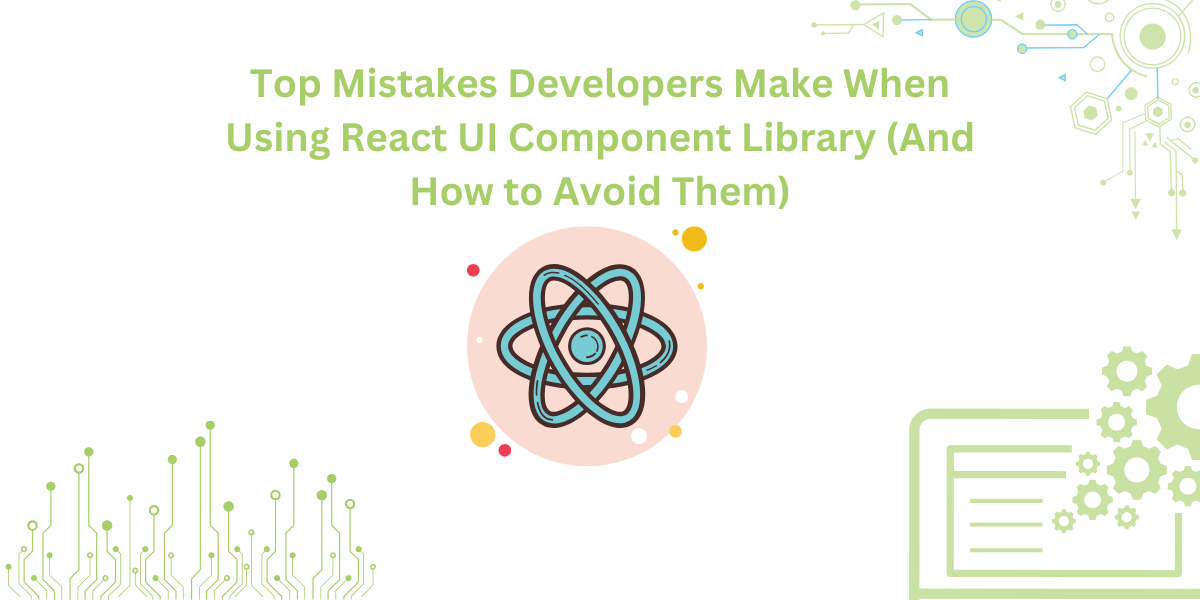
React’s everywhere. If you’ve built a web app lately, chances are you’ve already used it.…

Join 5,000+ developers at the most anticipated virtual JavaScript event of the year — August…
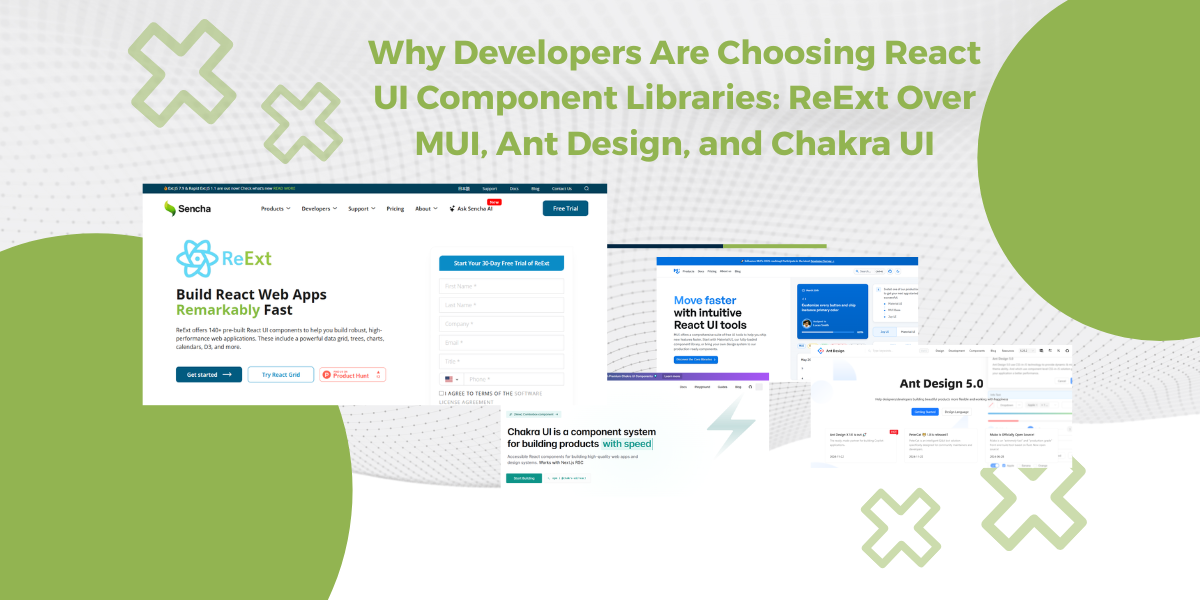
These days, React is the backbone of tons of websites. React is used by over…









